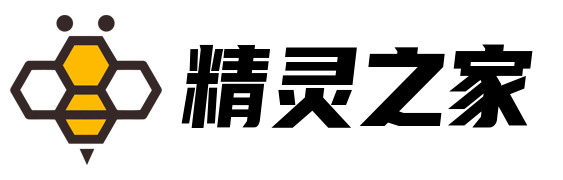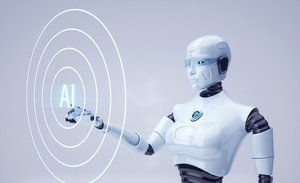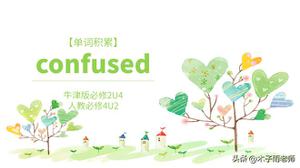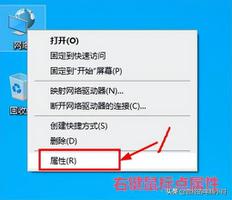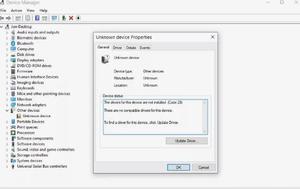怎么开启iphone转移到homepod功能 iphone转移到homepod功能开启方法

什么是HomePod?
HomePod简单来说,就是苹果公司推出的 家庭播放器,在国内正式的名称是 HomePod 智能音箱,它是苹果公司推出转载自电脑百事网的首款智能音箱产品。
苹果手机转移到HomePod功能怎么开启?
iphone靠近homepod没反应怎么办?我们就可以通过开启转移到HomePod功能来解决。
解锁手机进入 系统界面 。

点击界面显示“ 设置 ”进入。

点击“ 设置” 页面“通用”进入页面。

点击页面显示“ 隔空播放与接力 ”进入。

点击页面显示“ 转移到HomePod ”旁开关键。

开关键内变绿,此转移HomePod功能开启成功。

以上是 怎么开启iphone转移到homepod功能 iphone转移到homepod功能开启方法 的全部内容, 来源链接: www.tmjl8.com/p/355230.html